Nodejs爬虫Demo

前言
- 此demo展示node-crawler与async结合串行执行,爬取小说网站,并将每个章节内容存入本地。
- 实例中爬取的某小说网站,只为学习不做商业行为,如有侵权请联系我。
- 源码至 github,包含ts版。
安装
npm install async crawler
# or
yarn add async crawler
demo
Nodejs开发最大的烦恼就是异步问题,async就是解决这个问题而存在的,这里不做过多的介绍。
先上代码:
const Crawler = require("crawler");
const async = require("async");
const fs = require("fs");
const path = require("path");
const url = `http://www.52ggd.com/book/5/5203`;
(async function () {
/** 使用async列队,分为两个实例爬取 */
/** waterfall函数可将上次的执行结果传递到下一次 */
console.time("执行时间");
console.log("爬虫开始");
async.waterfall([getAllChapter, getContent], (error, res) => {
if (error) {
console.error(error);
} else {
console.log("爬虫结束");
}
console.timeEnd("执行时间");
});
})();
/** 获取小说所有章节 */
function getAllChapter(cb) {
var chapterList = [];
const crawler = new Crawler({
callback: function (error, res, done) {
if (error) {
console.error(error);
}
const $ = res.$;
const container = $(".chapterlist");
const lis = $(container[0]).children("dd");
lis.map((index, i) => {
chapterList.push({
/** 这里路由拼进去一个/ */
link: `${url}/${$(i).children("a").attr("href")}`,
name: $(i).children("a").text(),
});
});
done();
},
});
/** 选取小说的目录页 */
crawler.queue(url);
/** 队列结束调用 */
crawler.on("drain", async () => {
console.log(`所有章节已导出 共${chapterList.length}章`);
/** async 回调,第一个参数为错误信息,没有错误就null */
/** chapterList 最终会传递到下一个队列 */
cb(null, chapterList);
});
}
/** 获取小说内容 */
function getContent(chapter, cb) {
const crawler = new Crawler({
maxConnections: 200 /** 队列执行的个数,设置大些,防止章节过多丢失 */,
// rateLimit: 1,
callback: async function (error, res, done) {
if (error) {
console.error(error);
}
const $ = res.$;
const contentBox = $("#BookText");
const content = $(contentBox[0]).text();
console.log(`开始爬取【${res.options.filename}】`);
const localPath = path.resolve(__dirname, `txt`);
!fs.existsSync(localPath) && fs.mkdirSync(localPath);
await fs
.createWriteStream(
path.resolve(localPath, `${res.options.filename}.txt`)
)
.write(content);
done();
},
});
/** queue队列并行执行 */
crawler.queue(
chapter.map(function (m) {
return { uri: m.link, filename: m.name };
})
);
crawler.on("drain", async function () {
console.log(`所有内容写入完毕,存入:${path.resolve(__dirname, `txt`)}`);
cb(null);
});
}
文章版权声明:除非注明,否则均为猿易帮原创文章,转载或复制请以超链接形式并注明出处。
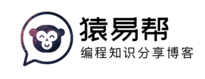





还没有评论,来说两句吧...